How the Paraphrase Tool Works to Rephrase Your Text

April 11, 2025
Paraphrasing is a process of rearranging your thoughts to improve their readability and clarity without changing the meaning of the original text.
Although paraphrasing can be done manually, it can take up more mental resources and time to complete the task. This is why automated tools like the paraphrase tool can be an excellent option to rephrase your text quickly and accurately.
This post will provide an overview of this online utility and how it works to change your content and leave a better impact on the audience. So, let’s get started.
What is the Paraphrase Tool and How Does it Work?
The Paraphrase tool is a web-based paraphrasing solution that takes in textual input in a variety of ways and transforms the words to make them easier to read and understand.
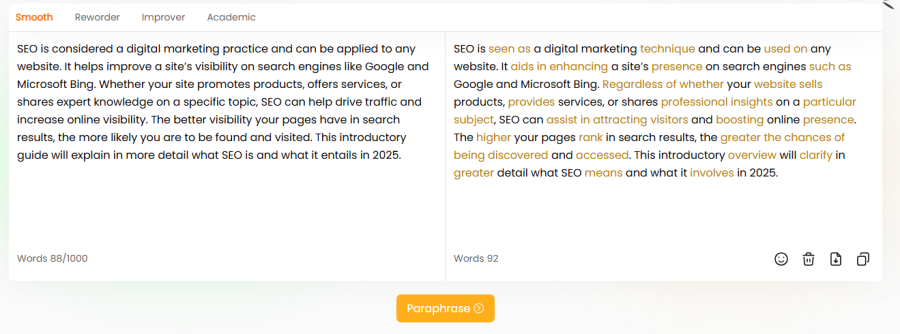
The tool employs the latest NLP algorithms to understand the context of the input and change it without altering meaning or tone. It is quite fast and accurate in its functionality, enabling you to refresh the content in seconds.
Additionally, the paraphraser boasts a simplistic user interface (UI) and supports 4 global languages to cater to diverse needs. There’s also an option to download the output as a Word document, allowing you to edit the content later as you please.
Ways Paraphrase Tool Restructures Text
Below is how the paraphrase tool works to polish your content for success. Follow everything closely to avoid missing out on any crucial details.
1) Synonymizes to Tone down Jargon
The paraphrase tool recognizes words that are difficult to absorb for the majority of the audience. So, it swaps such terms or phrases out of the text with easier alternatives, just like in the example we shared earlier.
This engages the audience right into the content, enabling you to deliver all the key points successfully.
2) Plays with Sentence Structure
Our paraphrasing tool likes to play around with sentence structures in the text. For instance, cut down lengthy sentences to short ones, and join the short ones to make them flow better.
As a result, your content gets a nice reading rhythm, which allows you to attract more readers.
Furthermore, the paraphrase tool changes any lines in passive voice to active voice to resurface clarity in thoughts and ideas. For instance, “This laptop was bought by Zack” to “Zack bought the laptop” – something along those lines.
Tool Example: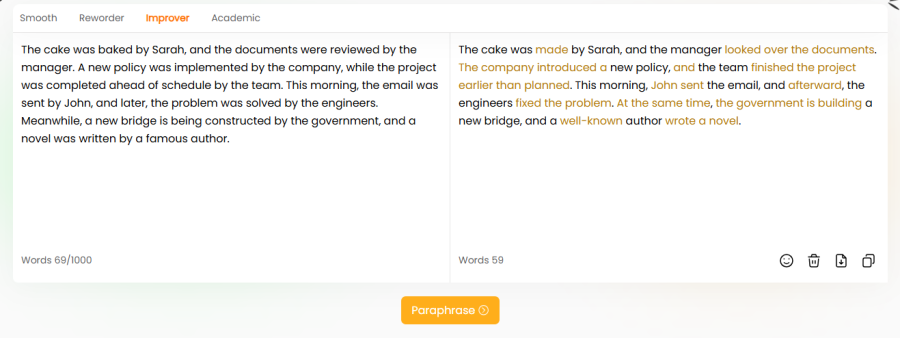
As is evident, the output text is much better than the input one. The sentences are rearranged and reworked by switching from passive to active voice, and a more suitable vocabulary is used, according to the context.
3) Takes Care of Content Redundancy
While writing content, it is common to repeat ideas or arguments. This is where the paraphrasing tool can come in handy. It cuts down on unnecessary words and phrases.
Alternatively, if that’s not possible, the tool replaces words with fresh ones from the thesaurus to make sure the audience gets new perspectives on the same old topic.
By removing redundant parts from your content, the document becomes more coherent and cohesive, helping you deliver your chain of thoughts with conviction.
4) Maintains Tonal Consistency
One thing that remains critical in writing content is tone. It defines whether your work resonates with the readers or not.
Most paraphrasing tools often change the tone of the content entered in them by using synonyms not suitable for the context. While the paraphrase tool is far from being perfect (more on this later), it does the paraphrasing reliably by keeping the tone intact.
Tool Example:
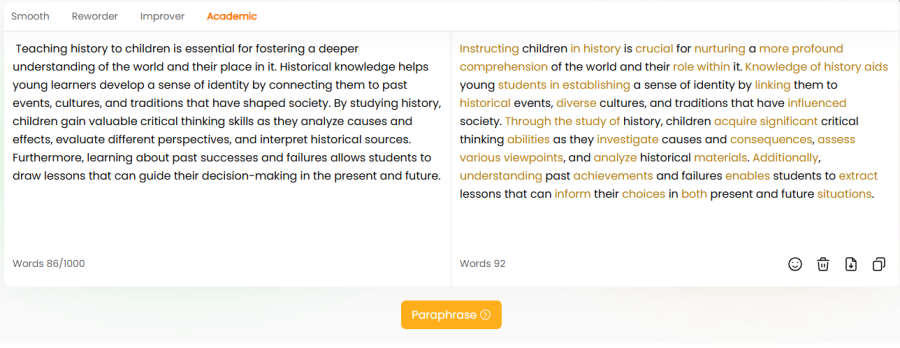
In this example, the tool judges that the input content is academic. So, due to the nature and sensitivity of this text, it intelligently decides to keep the tone the same.
The synonyms the paraphraser used were also justified, which didn’t break everything apart but just carried it with a slightly different kick.
Best Practices While Paraphrasing Online
After learning how the paraphrase tool functions to rephrase your work, it is time to learn about some best practices that we think you should know.
1) Make Sure your Input is Correct and Complete
While paraphrasers are quite accurate in handling complex texts, they are still far from being perfect. They can make errors in grasping the nuances of different languages or understanding jokes, idioms, sarcasm, etc., and other types of emotions.
Hence, the best practice here is to enter your text completely and correctly to avoid getting any problems in the output. Don’t leave any part of your content undone that the tool can mess up, eliminating the chances of error.
2) Manually Proofread Tool Outputs
This takes us to our second point: always proofread the tool’s outputs manually to remove any rare slip-ups in the final draft.
Check for grammatical errors like punctuation, typographical issues, etc. After clearing out all problems, read the content thoroughly to see its flow and rhythm.
If some portion lacks readability, paraphrase it again with the mentioned tool to achieve the desired results. But, don’t change the content too much, as it will suppress your original writing style and make the work sound too robotic.
3) Get Feedback from Those around You
Last but not least, we recommend getting feedback from others on your paraphrased version of the content.
Remember, iterations in content are necessary. But, as discussed earlier, too many edits can also take away the natural flow of your words. So, try to establish the right balance between the number of edits and sounding natural to the audience.
Final Words
The paraphrase tool is an effective online utility that enhances text readability while preserving original meaning and tone.
By utilizing advanced NLP algorithms, the tool uses synonyms to tone down jargon and promote readability in content. It also restructures sentences, eliminates redundancy, and maintains tonal consistency.
Even though the paraphrase tool is very accurate in its functioning, we still recommend following some best practices. These include proofreading outputs and gathering feedback to refine the final draft.
 Our Recent Blog
Our Recent Blog


What is Paraphrasing? Explained With Examples